On our website you can download font Music DBZ version Frog: 05.05.2001 1.0, which belongs to the family Music DBZ (subfamily Regular). Manufacturer by [ Divide By Zero ] Fonts. Designer - Tom Murphy 7 (You can contact the designer at: http://www.andrew.cmu.edu/~twm/).Download Music DBZ free on MyFonts.club. It size - only 62.84 KB All right reserved (c) 2001 Tom 7. http://fonts.tom7.com/ - Music DBZ is licensed for your use freely; but don't sell it (on CD for instance!) - [email protected] - 339 Still Hill Rd - Hamden CT 06518 - USA - froot loops. You will have to buy the font if it is paid.
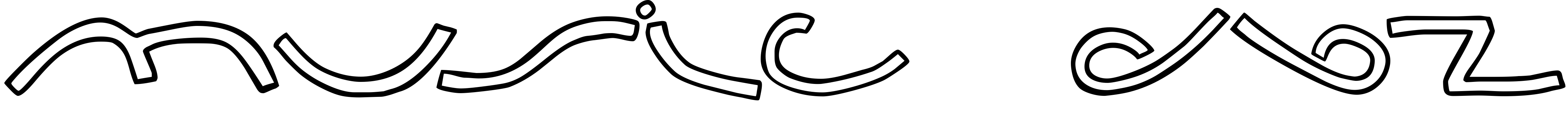
| Support the project! Tell your friends about us: |
| Viewed | 52 times |
| size | 62.84 KB |
| Family | Music DBZ |
| Subfamily | Regular |
| Full name | Music DBZ |
| PostScript name | MusicDBZ |
| Version | Frog: 05.05.2001 1.0 |
| Unique ID | Frog: Music DBZ 1.0 |
| Description | Here is the summary of the license for this font, which may be overridden by (most likely very similar) new licenses at the URL below. If you want to do anything with this font you think I might not allow, please see the license URL at the bottom of this document and/or e-mail me. |
| Designer | Tom Murphy 7 |
| Designer URL | http://www.andrew.cmu.edu/~twm/ |
| Trademark | Music DBZ is Copyright (c) 2001 Tom Murphy 7. |
| Manufacturer | [ Divide By Zero ] Fonts |
| Vendor URL | http://fonts.tom7.com/ |
| Copyright | (c) 2001 Tom 7. http://fonts.tom7.com/ - Music DBZ is licensed for your use freely; but don't sell it (on CD for instance!) - [email protected] - 339 Still Hill Rd - Hamden CT 06518 - USA - froot loops |
| License URL | http://fonts.tom7.com/legal/ |
| License Description | Here is the summary of the license for this font, which may be overridden by (most likely very similar) new licenses at the URL below. If you want to do anything with this font you think I might not allow, please see the license URL at the bottom of this document and/or e-mail me. |
| Vendor ID | Frog |

You can connect the font Music DBZ to your site without even downloading it from our server. All you have to do is follow the instructions below:
Choose the font installation that suits you best and add this code to your site (insert it right after the opening tag <head>):
<link href="https://myfonts.club/myfonts?fonts=music-dbz" rel="stylesheet" type="text/css" />
@import url(https://myfonts.club/myfonts?fonts=music-dbz);
Activate this font for text in your CSS styles file::
font-family: 'Music DBZ', arial;
Sample source code:
<html>
<head>
<link href="https://myfonts.club/myfonts?fonts=music-dbz" rel="stylesheet" type="text/css" />
<style>
body {
font-family : 'Music DBZ', arial;
font-size : 48px;
text-shadow : 4px 4px 4px #aaa;
}
</style>
</head>
<body>
<div>Making the Web Beautiful with Music DBZ!</div>
</body>
</html>
The result is:
You can apply other CSS styles using our effects library, for an attractive and individual appearance of your site.