On our website you can download font Nyala version Version 5.00, which belongs to the family Nyala (subfamily Regular). Manufacturer by Tiro Typeworks. Designer - John Hudson and Geraldine Wade (You can contact the designer at: http://www.tiro.com).Download Nyala free on MyFonts.club. It size - only 427.75 KB All right reserved © 2006 Microsoft Corporation. All Rights Reserved.. You will have to buy the font if it is paid.
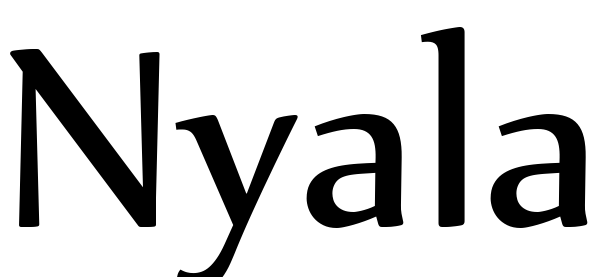
| Support the project! Tell your friends about us: |
| Viewed | 430 times |
| size | 427.75 KB |
| Family | Nyala |
| Subfamily | Regular |
| Full name | Nyala |
| PostScript name | Nyala-Regular |
| Version | Version 5.00 |
| Unique ID | Microsoft: Nyala Regular: 2006 |
| Description | The Nyala typeface is named for the mountain nyala (tragelaphus buxtoni) a species of great African antelope native to the highlands of Ethiopia. The Ethiopic characters were designed by John Hudson, based on initial drawings by Geraldine Wade. The Latin characters were designed by John Hudson, and harmonise with the Ethiopic to facilitate the typesetting of texts including un-transliterated foreign names, technical terms, etc. |
| Designer | John Hudson and Geraldine Wade |
| Designer URL | http://www.tiro.com |
| Trademark | Nyala is either a registered trademark or a trademark of Microsoft Corporation in the United States and/or other countries. |
| Manufacturer | Tiro Typeworks |
| Vendor URL | http://www.microsoft.com/typography |
| Copyright | © 2006 Microsoft Corporation. All Rights Reserved. |
| License URL | http://www.microsoft.com/typography/fonts |
| License Description | You may use this font as permitted by the EULA for the product in which this font is included to display and print content. You may only (i) embed this font in content as permitted by the embedding restrictions included in this font; and (ii) temporarily download this font to a printer or other output device to help print content. |
| Vendor ID | MS |
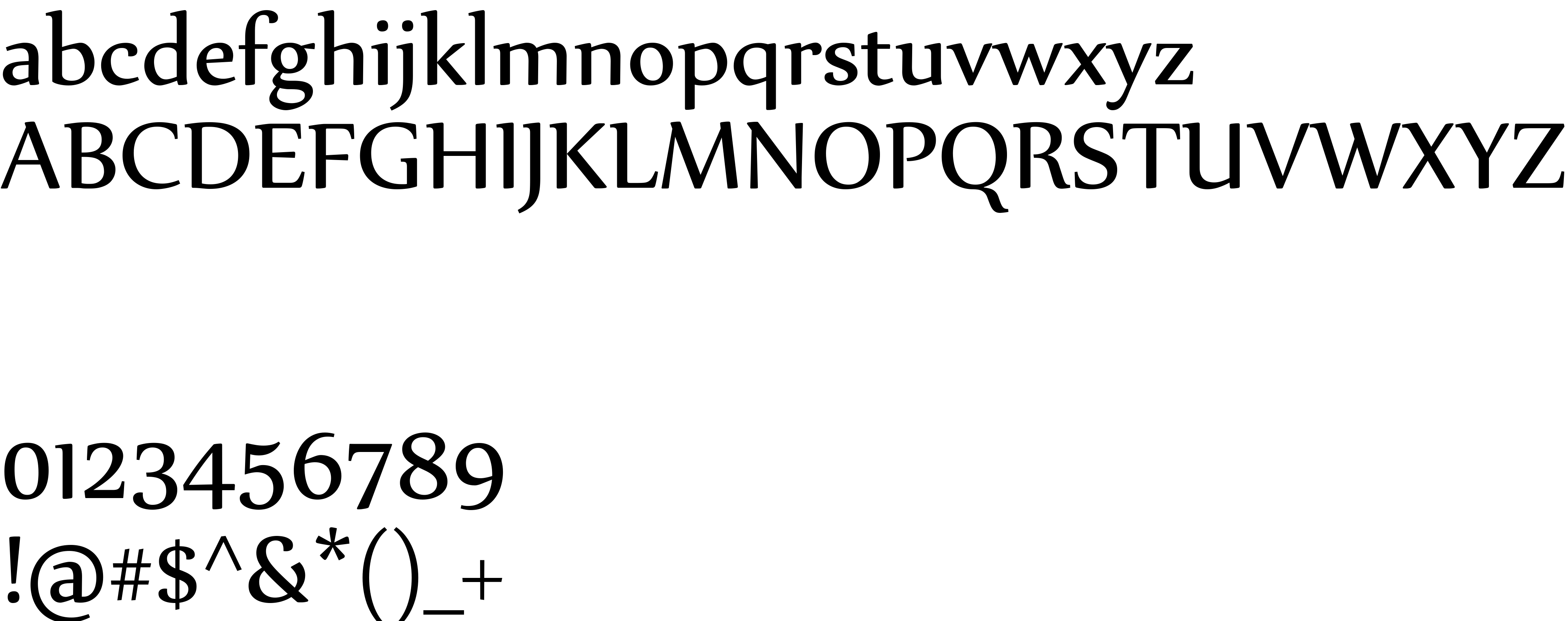
You can connect the font Nyala to your site without even downloading it from our server. All you have to do is follow the instructions below:
Choose the font installation that suits you best and add this code to your site (insert it right after the opening tag <head>):
<link href="https://myfonts.club/myfonts?fonts=nyala" rel="stylesheet" type="text/css" />
@import url(https://myfonts.club/myfonts?fonts=nyala);
Activate this font for text in your CSS styles file::
font-family: 'Nyala', arial;
Sample source code:
<html>
<head>
<link href="https://myfonts.club/myfonts?fonts=nyala" rel="stylesheet" type="text/css" />
<style>
body {
font-family : 'Nyala', arial;
font-size : 48px;
text-shadow : 4px 4px 4px #aaa;
}
</style>
</head>
<body>
<div>Making the Web Beautiful with Nyala!</div>
</body>
</html>
The result is:
You can apply other CSS styles using our effects library, for an attractive and individual appearance of your site.